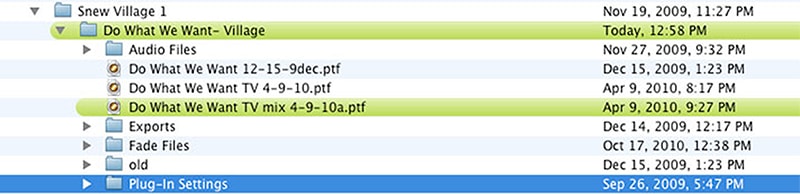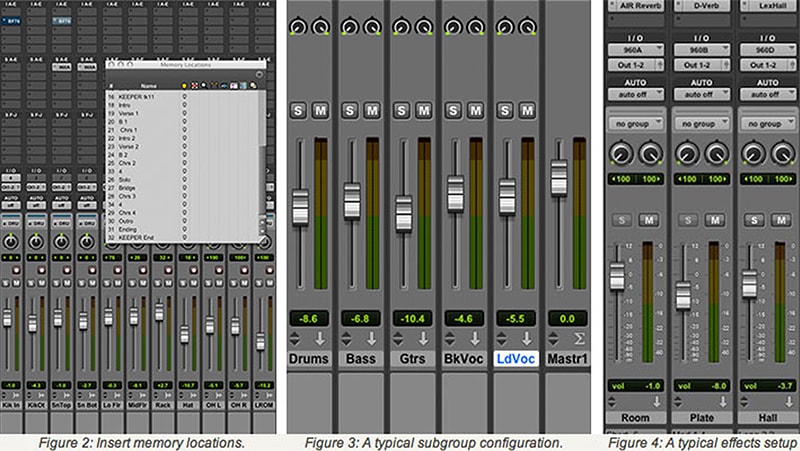Tips for Prepping Your Mixing Session
It’s time to mix, so let’s start to move some faders! Well, maybe not right away. If we really want a mix to go quickly and smoothly, there’s some preparation that needs to be done beforehand. Although many great mixers aren’t conscious about exactly how they’re going about prepping for a mix, they all cover basically the same areas: technical prep, session prep, and personal prep. Let’s take a look at each.
Technical Prep
It’s an unfortunate fact of life in the digital mixing world that many decisions aren’t made until the mixing stage. With virtually unlimited tracks and choices, it’s quite likely that questions about takes and arrangement that once were determined long before are now delayed until the last minute. That’s why the following technical preparations must be completed prior to mixing.
Track Timing: Make sure your audio clips are in the right place so everything sounds right. Although it doesn’t sound human or natural if every vocal and instrument is moved exactly to the grid (except maybe for electronic dance music), make sure that the major hits on downbeats, accents, and fills all sound cohesive together. Remember that it doesn’t have to look right on the timeline to sound right.
Fades and Noise Elimination: Delete count-ins and noise at the front and end of your clips. Also make sure that the beginning and end of each audio clip in your session has a fade-in and fade-out to reduce the chance of hearing clicks in your audio. Although you may not hear them on your studio monitors, clicks can sometimes be heard when a track is soloed or when a mix is played over headphones.
Comping: Perform any necessary vocal or solo comps before you begin mixing. While some talented musicians can hit their notes perfectly the first take, many times you may need multiple takes to capture the essence of the track. Comping involves combining the best elements of multiple takes into one composite track. Vocals and lead instruments are often prominent in finished songs, so getting a great comp is very important to the overall polish of your final mix.
Tuning: If comping didn’t result in a terrific in-tune performance, execute any necessary final tuning on vocals or solos with your DAW software or a tuning plug-in such as Antares Auto-Tune Realtime Advanced.
Session Prep
After all the audio tweaking is complete, it’s time to actually prep the session. When a session is properly prepped, the mix will proceed in a very efficient manner and allow your creativity to flow.
Make A Session File Copy: Make a duplicate session file and rename it something that’s identifiable to the mix. I like to put both “mix” and the date in the title so there’s no questions which file is the correct one — for example, “Song-Title-Mix-9-9-12.” If there’s an alternate version of the mix, I add letters after the date to differentiate them — for example, “Song-Title-Mix-9-9-12a” (see Figure 1). It’s also a good idea to color the file so you know its status.
Arrange Your Tracks: Now’s the time to reorder your tracks so all common elements are together. All drums and percussion should be together, as well as vocals, guitars, keyboards, horns, and so forth.
Delete Empty Tracks: It’s not uncommon during tracking and overdubs to create a number of empty tracks in the anticipation of further recording, but end up never using them. Delete these tracks as they just make things confusing and use up computer system resources.
Deactivate and Hide Unused Tracks: If there are tracks that you’re certain won’t be used, deactivate and hide them so they won’t get in the way or use up precious system resources.
Color Code The Tracks: If your DAW is capable of it, color-coding tracks of the same family makes finding what you need during the mix much easier.
Relabel The Tracks: Many DAWs create track names that tend to be filled with computer gibberish. Re-label these tracks to make them as easily identifiable as possible. For instance, instead of keeping a track name like, “hat43sc223,” change it to something easy on the eyes, like, “Hi Hat.”
Personal Prep
One overlooked area in mix prep is physically prepping yourself for the mix. If your ears and body aren’t ready, you’ll find yourself being distracted during the first part of the mix, which could add on extra time.
Establish Your Reference Point: Play a few songs from a high-resolution source that you’re very familiar with just to give your ears a reference point of what a good mix sounds like. This is important even if you’re mixing in a room you know well, since it’s easy to be fooled if the reference point isn’t fresh in your mind.
Get Yourself Comfortable: Wear some comfortable clothes (especially your shoes), adjust the temperature in the room, adjust the lighting, and have some snacks and beverages ready for when you break.
While the technical prep can take a lot of time, session and personal prep generally can be done in 30 minutes or so. That half-hour before the mix can easily save you a couple of hours, since frequent pauses while you’re mixing are definite dampers on your creativity. Get the habit of prepping your mix, and both you and your mix will be better for it.
---------
Bobby Owsinski is a producer and music technology consultant who is the author of 16 books about recording and the music business, including The Audio Mixing Bootcamp and The Recording Engineer’s Handbook. Read his music marketing blog at Music 3.0 music industry blog, and his production blog at the Big Picture production blog. You can read about his books at bobbyowsinski.com, or follow him on Twitter for daily blog updates.
— Bobby Owsinski
Read More
Michael Ilbert Mixes Multi-National Hits with UAD Plug-Ins
Engineer/producer Michael Ilbert's has crafted records by the Hives, Supergrass, and In Flames, Taylor Swift and many more.
Top 5 Reasons Mic Preamps Matter
With dozens, if not hundreds of different brands, models, shapes, sizes, variations, and configurations to choose from, it’s no wonder mic preamps are among the most misunderstood pieces of the audio signal chain.
Total Harmonic Distortion
THD stands for Total Harmonic Distortion and can be used to estimate the degree to which a system is nonlinear.