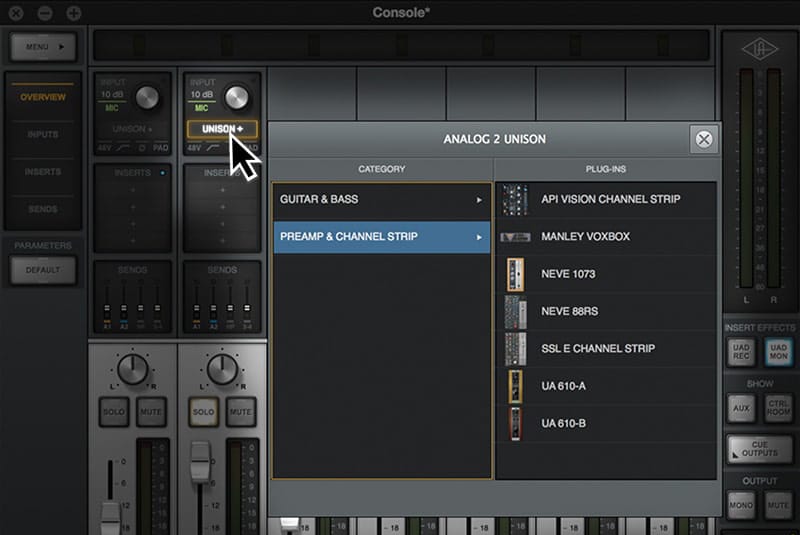Set Up Unison Technology
with your Audio Interface
Unison Basics
Unison™ technology is an audio processing breakthrough that starts right at the source — the input stage — allowing UA audio interface mic preamps to sound and behave like the world’s most sought-after tube and solid-state designs. By capturing the all-important impedance, gain stage “sweet spots,” and component-level circuit behaviors, Unison gives UA interfaces the tone and feel of legendary mic preamps from UA, API,® Neve,® SSL,® Manley,® and more.
When plugging into the front panel instrument input, Unison technology can also emulate the input impedance of guitar and bass amps from Fender,® Marshall,® Ampeg,® Eden,® ENGL,® and Fuchs® — and even famed guitar effects like the KORG SDD-3000 Digital Delay. This is crucial to capturing these unique devices’ signature tones.
Activating Unison Preamps
Unison is activated by inserting any Unison-enabled UAD plug-in into the special Unison insert available in UA’s Console software or LUNA Recording System. Simply click the “UNISON” insert (labeled “UNISON+” in Console) on any MIC/LINE/HIZ track input and select a Unison‑enabled plug‑in from the popover window.
Unison can be used on more than one input simultaneously, so you can effectively create a vintage Neve console tracking experience, for example, with incredibly authentic results.
Insert UAD Unison plug-ins into the special “UNISON+” slot on your Apollo Console software or LUNA input channels to get the exact gain staging and impedance of the emulated preamp.
Unison inserts are available on all Apollo audio interfaces with mic preamps. You’ll know Unison technology is enabled when the ring surrounding the Gain knob on your interface software and hardware illuminates in orange.
Under the Hood
As noted, Unison‑enabled UAD plug-ins reconfigure Apollo mic preamps’ physical input impedance, gain staging response, and other parameters to match the emulated preamp’s characteristics. So when you place a Unison-enabled preamp plug-in like the Manley VOXBOX in the Unison insert slot, you get a spot-on emulation of the original hardware.
The secret is the bi-directional communication between the Unison plug-in and the digitally controlled audio interface mic preamps — a feature found only on UA audio interfaces. Because the UA interface hardware and UAD software are tightly integrated, Unison provides continuous, realtime, two-way control and interplay between physical mic preamp controls and the software settings.
The easiest way to learn more about Unison mic preamp emulation is to pull up a few Unison-enabled plug-ins and record your favorite sources. You’ll quickly hear the difference it can make.
Unison is just one of the many ways UA audio interfaces give you authentic analog sound, every time you record.
Watch the Unison Shoot Out (hardware vs. software) video
Learn more about Audio Interfaces.
— Darrin Fox
Read More
Exploring Apollo’s Realtime Analog Classics
Watch producer/drummer Joey Waronker as he tracks The New Pornographers' A.C. Newman with Apollo interfaces and its included Realtime Analog Classics Bundle.
Creating a Multi‑Unit Apollo Setup
In this video, watch producer/engineer Fab Dupont (Jennifer Lopez, Mark Ronson) install a multi-unit Apollo system and show you how to easily set it up with your DAW and record with UAD plug-ins in Console 2.0. Featuring the band DEDE.
How Pros Use Reverb
Four heavyweight mixers — RAC, Eric “ET” Thorngren, Kevin Killen, and Tucker Martine — reveal how they craft their reverb textures and how you can avoid making common reverb mistakes.